Listen To This Podcast
How to listen to a podcast
If you've never listened to a podcast before, welcome! This guide is for you.
What is a podcast?
"Podcast" is a pun on "broadcast." Apple's iPod was one of the first mobile devices where people listened to them.
Podcasts are episodic audio shows that you download or stream from the internet. You can find podcasts about any topic imaginable! And unlike live radio or TV, you choose when you want to listen to something, and can pause or skip ahead at any time.
Some podcasts make money from advertising or listener donations. A small minority are only available to people who use a specific app, or who pay to listen. But almost all of them are free, and widely available.
When you "subscribe" to a podcast, you're not agreeing to pay any money. You're just telling your phone or computer to deliver new episodes of the podcast to you when they become available.
Some podcasts make money from advertising or listener donations. A small minority are only available to people who use a specific app, or who pay to listen. But almost all of them are free, and widely available.
When you "subscribe" to a podcast, you're not agreeing to pay any money. You're just telling your phone or computer to deliver new episodes of the podcast to you when they become available.
Where can I listen to podcasts?
Podcasts are available on almost every device that connects to the internet — phones, computers, tablets, smart watches, smart speakers, and so on.
Most people prefer to get their podcasts on a smartphone, because there are a wide variety of easy-to-use apps that put all your podcast subscriptions in one place.
Most people prefer to get their podcasts on a smartphone, because there are a wide variety of easy-to-use apps that put all your podcast subscriptions in one place.
I want to listen on my smartphone. How do I do it?
1) Open your podcast app.
2) Tap on "search" (or the search icon, usually represented by a magnifying glass)
3) Type the name of the show you're looking for (e.g. Follow Friday) into the search bar.
4) Find the show you're looking for and tap on it to see more information.
5) Look for a "play" (triangle) icon next to the episode you want to hear, or the "subscribe" button. Usually, once you've subscribed, your app will automatically start downloading the most recent episode for you.
2) Tap on "search" (or the search icon, usually represented by a magnifying glass)
3) Type the name of the show you're looking for (e.g. Follow Friday) into the search bar.
4) Find the show you're looking for and tap on it to see more information.
5) Look for a "play" (triangle) icon next to the episode you want to hear, or the "subscribe" button. Usually, once you've subscribed, your app will automatically start downloading the most recent episode for you.
OK, but which app should I use?
That depends on what device you want to listen on, and your personal taste. There are too many apps to list, but here are a few of our favorites:
iPhone or iPad:
Our favorite podcast apps for iOS devices are Overcast, Castro, and Castbox.
Android phone or tablet:
Our favorite podcast apps for Android devices are Google Podcasts, Pocket Casts, and Spotify.
Apple computers:
The best Mac desktop apps for listening to podcasts are Apple Podcasts and Spotify, or you can listen on the Follow Friday website.
Windows computers:
The best Windows desktop apps for listening to podcasts are Spotify and TK, or you can listen on the Follow Friday website
iPhone or iPad:
Our favorite podcast apps for iOS devices are Overcast, Castro, and Castbox.
Android phone or tablet:
Our favorite podcast apps for Android devices are Google Podcasts, Pocket Casts, and Spotify.
Apple computers:
The best Mac desktop apps for listening to podcasts are Apple Podcasts and Spotify, or you can listen on the Follow Friday website.
Windows computers:
The best Windows desktop apps for listening to podcasts are Spotify and TK, or you can listen on the Follow Friday website
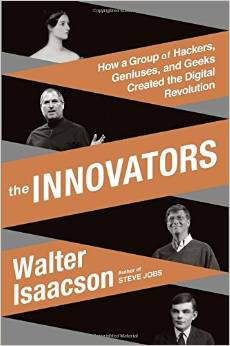
What if I don't want to listen on my phone or computer?
No problem! Here are some other options:
In the car:
If your car supports CarPlay or Android Auto, it may be able to connect directly to the podcast app on your phone. Or, any car with Bluetooth should be able to pair with your phone (connect to it) and play audio from the phone through the car speakers. For older cars that don't have Bluetooth, you can buy adapters like this one that create a short-range FM radio station. First, you adjust your car's radio to find an FM frequency that's not being used (for example, 95.5 FM); then, you plug your phone into the adapter or connect them wirelessly via Bluetooth; finally, you set the adapter to the available FM frequency and hit play on your phone.
On Amazon's Echo/Alexa speakers:
If you have a account for the PocketCasts app on your phone, you can say "Alexa, enable the PocketCasts skill." Then,
Otherwise, you can say, "Alexa, play Follow Friday on TuneIn." Unlike PocketCasts, TuneIn won't remember if you were in the middle of listening to an episode and want to resume it, but it doesn't require you to have an account to listen.
On Google Home speakers:
Google Podcasts is baked directly into all Google Home speakers. To listen to a show like Follow Friday, just say "OK Google, play Follow Friday."
On Apple's HomePod speakers:
Apple's speakers, on the other hand, are designed to work with the Apple Podcasts app by default. Just say, "Hey Siri, play the podcast Follow Friday."
In the car:
If your car supports CarPlay or Android Auto, it may be able to connect directly to the podcast app on your phone. Or, any car with Bluetooth should be able to pair with your phone (connect to it) and play audio from the phone through the car speakers. For older cars that don't have Bluetooth, you can buy adapters like this one that create a short-range FM radio station. First, you adjust your car's radio to find an FM frequency that's not being used (for example, 95.5 FM); then, you plug your phone into the adapter or connect them wirelessly via Bluetooth; finally, you set the adapter to the available FM frequency and hit play on your phone.
On Amazon's Echo/Alexa speakers:
If you have a account for the PocketCasts app on your phone, you can say "Alexa, enable the PocketCasts skill." Then,
Otherwise, you can say, "Alexa, play Follow Friday on TuneIn." Unlike PocketCasts, TuneIn won't remember if you were in the middle of listening to an episode and want to resume it, but it doesn't require you to have an account to listen.
On Google Home speakers:
Google Podcasts is baked directly into all Google Home speakers. To listen to a show like Follow Friday, just say "OK Google, play Follow Friday."
On Apple's HomePod speakers:
Apple's speakers, on the other hand, are designed to work with the Apple Podcasts app by default. Just say, "Hey Siri, play the podcast Follow Friday."
I have another question that's not answered here.
OK! Send us an email and put "How to listen to podcasts" in the subject line: contact@followfridaypodcast.com
We'll try to get back to you as soon as we can.
We'll try to get back to you as soon as we can.
Can I share this page with others?
Absolutely! We would love that.
Bloggers, podcasters, and other media people: The text of this page, "How to listen to a podcast," is licensed under a Creative Commons Attribution-NonCommercial-ShareAlike 4.0 International License. That means you can copy it onto your own non-commercial site so long as you link back to followfridaypodcast.com and keep it under the same license.
Bloggers, podcasters, and other media people: The text of this page, "How to listen to a podcast," is licensed under a Creative Commons Attribution-NonCommercial-ShareAlike 4.0 International License. That means you can copy it onto your own non-commercial site so long as you link back to followfridaypodcast.com and keep it under the same license.

